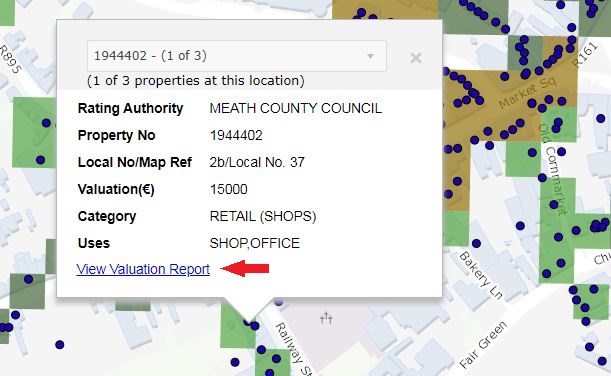Visual Heat Maps Now Available
Last updated at 12:51 on 09/01/2024
On 17th September 2018, new Valuation List were published for the rating authority areas of Cavan, Fingal, Louth, Meath, Monaghan, Tipperary, Wexford and Wicklow County Councils.
To view the new valuations entered on the Valuation List for any of the counties listed above you can use our online Check Property Valuation service. The lists can be searched by entering a Valuation Office Property Number on the homepage of our website or by clicking Advanced Search. Alternatively, you can launch our online map of Ireland by clicking Browse Our Valuation Map from which it is possible to zoom in to see all rateable properties (denoted by a blue dot) in your location. Individual property valuations can be viewed by clicking on the dot relating to that property and a pop-up box with the new valuation details will appear. Further details relating to how the valuation was arrived at can be obtained by clicking on the View Valuation Report link within the pop-up box, for most categories of commercial property.
Example of section from map:
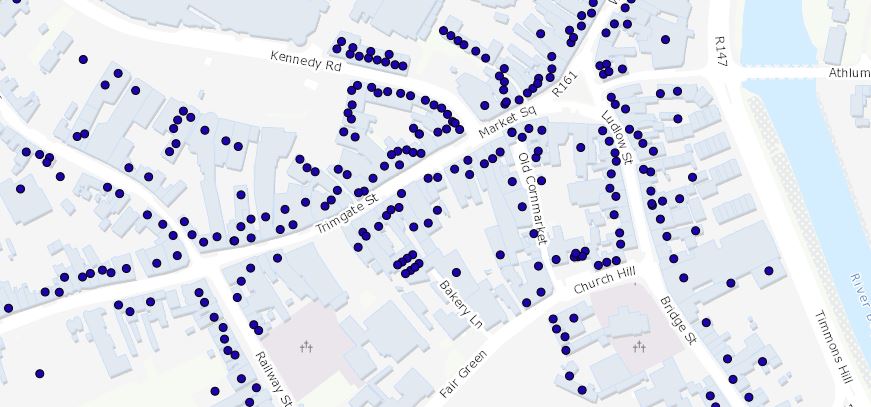
The Valuation Map also has a visual heat map feature for all counties that have been recently revalued under the Valuation Act 2001, including those revalued as part of Reval2019. Using this feature the valuation levels for retail properties (Zone A levels), ground floor offices, industrial (warehouses) and industrial (workshops) in particular locations can be seen at a glance.
To access the heat map, click on the relevant category of property in the box on the right hand side, highlighted in the red box below.
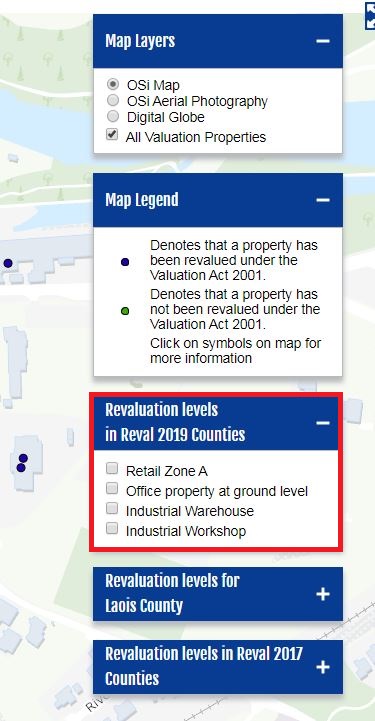
Once you select the property category a grid of the levels applied will appear on the left hand side, as seen below.
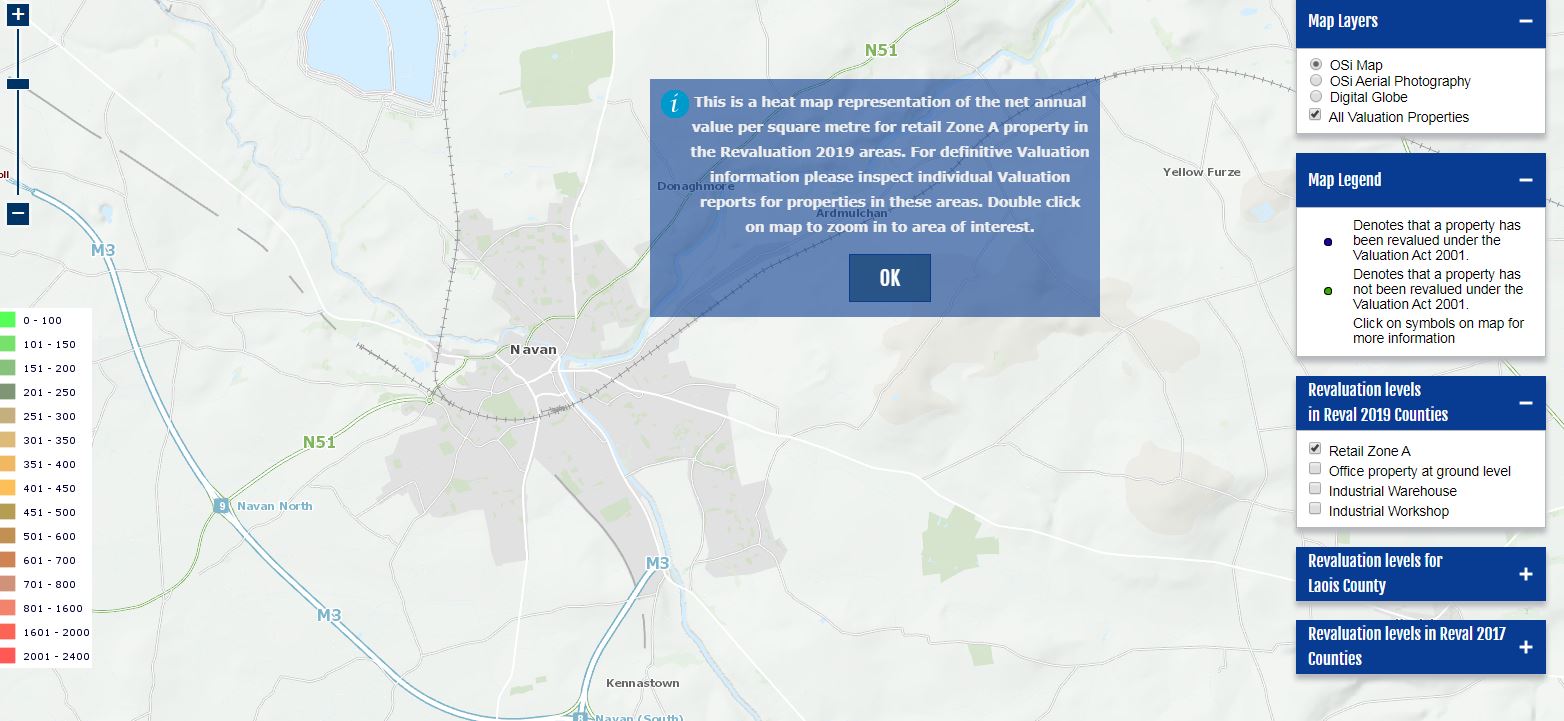
When you zoom in on the area you want to view, the levels will then appear on the properties, as seen in the image below, and you can see what valuation levels were applied for that area.
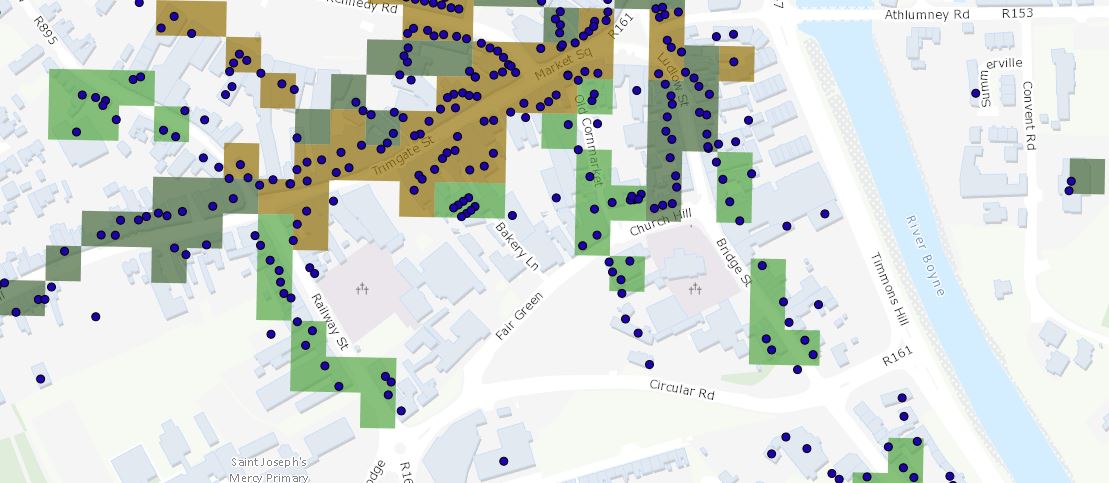
Individual property valuations can still be viewed by clicking on the dot relating to that property and a pop-up box with the new valuation details will appear. Further details relating to how the valuation was arrived at can be obtained, for most categories of commercial property, by clicking on the View Valuation Report link within the pop-up box.